9.30.14scStudent and School Success Action-Planning Handbook
Our class blog to capture assignments, thoughts and the conversations of the WSU Puyallup Assessment Of Learning class.
WSUP
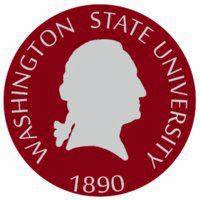
10/26/14
10/19/14
10/12/14
WSU Library Access Tips
The "long but sure" route:
1. Log in through zzusis.
2. Click "WSU Libraries" on the far right under quick links
3. Type in your search, I always select to search worldwide libraries . . . you will be asked to sign in
4. Sign in using your WSU network ID and password
5. Select what kind of reference you're looking for, such as article, downloadable, on the left-hand column
6. Assuming you want it on-line in full, click under "links to this journal/publication" on the full text version. It is provided by EBSCOHost, a subscription
7. In EBSCOHost you will be asked to create another username and password.
8. Results for your original search will be on the right.
9. To limit your search to full-length documents, click "full text" on the left-hand column underneath refine your results.
10. Make your selection by clicking on a title
11. Choose how you would like to read your selection on the left-hand column . . . I usually choose PDF full text if available.
Quick links:
Awesome guide from Linda: http://libguides.vancouver.wsu.edu/edpsy
e-book sources through WSU: http://libguides.wsulibs.wsu.edu/ebook_basics
EBSOHost direct link (you may need to log-in first for this to work):
http://ntserver1.wsulibs.wsu.edu:2070/ehost/search/advanced?sid=07cbc074-5b43-49b3-8f72-e990770bc65e%40sessionmgr112&vid=1&hid=113
2. Click "WSU Libraries" on the far right under quick links
3. Type in your search, I always select to search worldwide libraries . . . you will be asked to sign in
4. Sign in using your WSU network ID and password
5. Select what kind of reference you're looking for, such as article, downloadable, on the left-hand column
6. Assuming you want it on-line in full, click under "links to this journal/publication" on the full text version. It is provided by EBSCOHost, a subscription
7. In EBSCOHost you will be asked to create another username and password.
8. Results for your original search will be on the right.
9. To limit your search to full-length documents, click "full text" on the left-hand column underneath refine your results.
10. Make your selection by clicking on a title
11. Choose how you would like to read your selection on the left-hand column . . . I usually choose PDF full text if available.
http://ntserver1.wsulibs.wsu.edu:2070/ehost/search/advanced?sid=07cbc074-5b43-49b3-8f72-e990770bc65e%40sessionmgr112&vid=1&hid=113
Subscribe to:
Comments (Atom)



.JPG)


